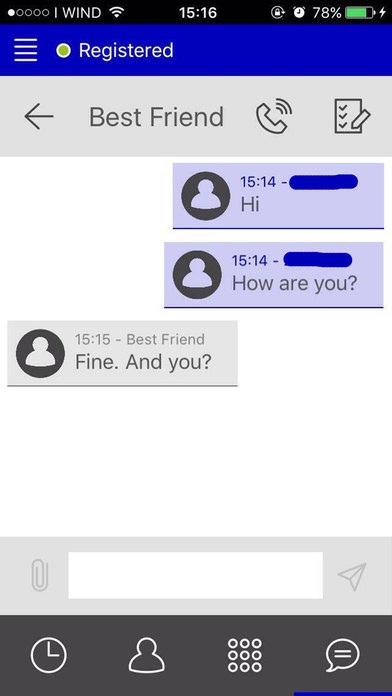KryptoVoip 1.1.1
Continue to app
Free Version
Publisher Description
KryptoVoip is a completely ad-free SIP/VoIP softphone communication and instant messaging application. With an innovative yet simple user interface, it offers everything other similar services provide and more. All you need is a WiFi or mobile 3G/4G internet connection and you re ready to go. KryptoVoip is available on the main mobile platforms (iOS and soon on Android). Designed to fit any of its user s requirements, it features an outstanding audio quality, even in the worst network latency due to poor coverage. Connect with your friends, family and colleagues over a secure communication. Key features: Preconfigured with Kryptovoip domain User-friendly theme interface Wireless Bluetooth headphones supported Conference calls with admirable audio quality Secure TLS communication (calls & IM) Low battery draining features (on background when inactive) Many codecs suupported Echo cancellation & noise suppression To use Kryptovoip: 1) Download the application. 2) Order a SIP number from one of our websites. 3) Enjoy. For further information, please visit: http://www.jammerspro.com (English) https://www.jammers.it (Italian) http://www.kryptovoip.com (Italian)
Requires iOS 6.0 or later. Compatible with iPhone, iPad, and iPod touch.
About KryptoVoip
KryptoVoip is a free app for iOS published in the System Maintenance list of apps, part of System Utilities.
The company that develops KryptoVoip is Alessandro Telich. The latest version released by its developer is 1.1.1.
To install KryptoVoip on your iOS device, just click the green Continue To App button above to start the installation process. The app is listed on our website since 2016-08-03 and was downloaded 1 times. We have already checked if the download link is safe, however for your own protection we recommend that you scan the downloaded app with your antivirus. Your antivirus may detect the KryptoVoip as malware if the download link is broken.
How to install KryptoVoip on your iOS device:
- Click on the Continue To App button on our website. This will redirect you to the App Store.
- Once the KryptoVoip is shown in the iTunes listing of your iOS device, you can start its download and installation. Tap on the GET button to the right of the app to start downloading it.
- If you are not logged-in the iOS appstore app, you'll be prompted for your your Apple ID and/or password.
- After KryptoVoip is downloaded, you'll see an INSTALL button to the right. Tap on it to start the actual installation of the iOS app.
- Once installation is finished you can tap on the OPEN button to start it. Its icon will also be added to your device home screen.